NecroBot – A Pokemon GO bot (Automatic Pokemon catching and more)
Description
NecroBot – A Pokemon GO bot (Automatic Pokemon catching and more)
Pokemon catching:
Automatic Pokemon catching, with excellent throws and reactive AI based on each encounter. Raspberries and PokeBall usage is determined on-the-fly, to ensure you aren’t wasting those hard-earned items on Rattatas. Now with support for wild and lured Pokemon!
PokeStop Farming:
Grabbing PokeStops made efficient by using shortest path logic to determine the quickest route. Pokemon are automatically caught along the way, ensuring the quickest experience per hour while staying topped up on items
Human walking:
NecroBot capitalizes on emulating a human-like experience to hide from prying eyes. Features such as customizable delays and human-like walking at any speed make detection that much harder, and softbans a thing of the past.
More:
Custom routes, egg hatching, incense, lures, evolving, tranferring, and lucky eggs. Bot exactly how you like with NecroBot’s large list of features and highly customizable settings.
Features:
- [PTC Login / Google]
- [Get Map Objects and Inventory]
- [Search for gyms/pokestops/spawns]
- [Farm pokestops]
- [Farm all Pokemon in neighbourhood]
- [Throw Berries/use best pokeball]
- [Transfers duplicate pokemons]
- [Evolve all pokemons]
- [Throws away unneeded items]
- [Humanlike Walking]
- [Configurable Custom Pathing]
- [Softban bypass]
- [AutoUpdate / VersionCheck]
- [Multilanguage Support]
- [Use lucky egg while evolve]
- [Egg Hatching Automatically]
- [Multi bot support]
- [Snipe pokemon]
- [Power-Up pokemon]
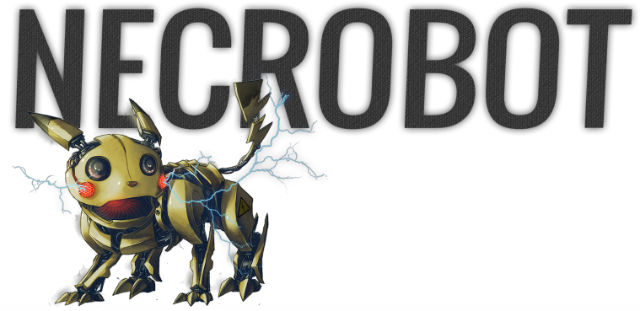
What’s new in v0.8.7?
No kill switch, no update checking , Final Version, No More Updates Ever – do NOT snipe, do not walk faster than 15km/h, do not lower your action delays below 3000ms and you should be fine!!
Installation & Configuration:
Compiled release steps are recommended for any end-user who has no intention of modifying the source code.
Using compiled release (v0.8.7)
Config included! If you prefer to edit your config file by hand, config.txt is a great guide to the configuration settings.
Config 2: 50k+ exp/h many snorelax/dragonite/aerodactyl/lapras/… stable version without soft-ban.
1. farm pokestops until you have 20 balls
2. snipe with pokesniper.com for good pokemon (check the “Pokemon”: for the list in the config)
3. save for 90% of full inventory to use lucky egg and evolve all
- caterpie
- weedle
- pidgey
- rattata
- spearow
- zubat
- doduo
v0.8.7:No kill switch, no update checking , Final Version, No More Updates Ever – do NOT snipe, do not walk faster than 15km/h, do not lower your action delays below 3000ms and you should be fine!!
- Download the latest release (v0.8.7) Release.zip/ Mirror 1 | Mirror 2 | Mirror 3
- Old versions download(v0.8.6):Release.zip/ Mirror 1 | Mirror 2 | Mirror 3
- Unzip the downloaded files, run the program (NecroBot.exe).
- A console window will appear and then soon close. This is generating the config/auth JSON files.
- Navigate to the Config/auth.json file.
- Change AuthType to
googleorptcbased on your login type of choice. - Enter your username and password with quotes around them. You can find an example below.
- For Google logins, use
GoogleUsernameandGooglePassword.- If the Google login uses 2-factor authentication, you will be prompted when Necrobot attempts to login.
- For PTC logins, use
PTCUsernameandPTCPassword. Make sure to keep the quotations ” ” in front and at the end.
- For Google logins, use
For Google
auth.json
{
"AuthType": "google",
"GoogleUsername": "[email protected]",
"GooglePassword": "yourgooglepassword",
"GoogleRefreshToken": null,
"PtcUsername": null,
"PtcPassword": null
}
For PTC
auth.json
{
"AuthType": "ptc",
"GoogleUsername": null,
"GooglePassword": null,
"GoogleRefreshToken": null,
"PtcUsername": "yourptcusername",
"PtcPassword": "yourptcpassword"
}
- Save the auth.json file.
- Edit Config/config.json with your desired settings.
- The defaults settings are generic so you WILL have to modify these to match what you desire from NecroBot.
- More details on these settings can be found here
- For GPX Path Setup, follow the guide at GPX Pathing Setup
- For Sniping Setup, follow the guide at Sniping Setup
- Insert your latitude and longitude values in the
DefaultLatitudeandDefaultLongitudevariables.- You can find GPS coordinates here to fit your desired location.
- Save the config.json file.
- Run
NecroBotagain.- If you are using a Google account to login which is setup with 2-factor authentication, NecroBot will open a Google page in your default browswer and request for your 2-factor token.
- Enjoy!
Changing the Location of the Bot
- If your Bot is running, close it.
- Change the value of
DefaultLatitudeandDefaultLongitudein yourConfig/config.jsonfile. - Run the bot. Done!
Wiki:
Sad face 🙁
Due to legal action being started against other bot creators/devs (we did not receive a letter yet) the Project development will be stopped. All Source Files / Downloads will be removed. We now have to say Good Bye to the awesome Community. Over 100k Members on Discord and 500k Downloads a day!
















For those complaining saying they are getting “no pokemon stops in this area” Go into the config file and fix your longitude and latitude.
How do I stop necrobot? Do I just close the window and that’s it? I will change something in the config
Yes, just close the window. I close the window then make changes to the config, including if I want to change my location, then simply restart it.
This is a great bot, works just fine for me, thank you. Only question I have is can I edit the config file (Ive edited it to allow for 85% IV to be kept and at a level Im happy with) to stop the bot from recyling great, ultra or super balls and instead have it recycle potions? Can see in the config file where I would make a change for this. Those special balls are hard to find so Id rather keep them over potions.
thanks
KK
no poke stops found in you area issue
change your lat and long in config.json
necrobot has just stopped working issue here
now its not even working
the new update doesnt allow to bot multiple accounts T_T
It forbids me all the time pokeball . How do I set up there to catch a Pokémon with cp greater than 500 and smaller cp to transferoval and evolvoval . Thank you
welll says no pokestops found near you try to increase your max distance, how do i do that?
i’m sorry guys. it mean botting pokemon go is not available for long time?can’t use again or up to niantic update the API???
Says no pokstops in my area? i know there are many? whats going on
the app updated so the api has changed…this is what bots run on….so we just gotta wait for the updates for our bots 🙂
is it use on desktop or mobile phone?
Desktop.
Its not working for me. Just keeps saying “no pokestops in my area, is the maximum distance to short” but other bots arent working right now either, so maybe thats why
same here bro ! cant fix the problem any ideas?
same like mine, but yesterday still working
Wait for it . Niantic update API libs to make it not botable anymore . Guys are on it and they dont like botting . This bot made real players suffer . Niantic dropped chance to every pokemon and loot at stops , also bigger iv will be harder to get . Thanks to necrobot .
Please stop talking out your ass. I’m laughing so hard at the “Real Players suffer” part sorry your 600 pounds and you had to get up to go outside and someone who is better than you at everything was botting a shitty game.
Frustration of yours is kinda big , i hope you found a remedy for your 600 pounds that i have no ideea what comes in real measurement units and also im praying for youto succeed in your nolifer insignificant existence . Maybe someday u will find a girl and release you from frustration .
Spoken like a true fat neckbeard lmfao, you need the workout.
+1 it can’t find any pokestops either, even though there is about 4 in that one spot.
Still not working for me this is 12 hour since this BOT cant find any pokestop when it executed. Hope it will turn on again soon
I’ve tried 3 other bots besides this one and this is my favorite. It has the most settings and options to choose from for a really detailed experience.
Thanks.
This will kinda destroy the game . Good job releasing it !
Is this collecting my google account data ? Data hack by creator is possible ?
Well this is hard so until a tutorial comes out with proof this works I’m trying it
it is perfect, only problem after ten mins or so it says ‘ This operation was cancelled” then i have to press any key to restart the bot. Is it supposed todo that or am i missing something?
This is for PC only?
Can you get banned for this ?
Softban bypass